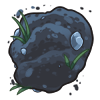




Common, Uncommon, Rare, Ultra Rare, and Special MYOs as seen above
Rarity in official adoptables is determined by the rarest trait the Bubby possesses. (i.e. a Bubby with all common traits and one uncommon trait will still be uncommon)
In MYOs (make your owns), rarity is determined by the MYO purchased. MYOs only allow for a certain amount of traits to be chosen, as seen below:
- Common: All Common Traits
- Uncommon: Two Uncommon Traits, All Common Traits
- Rare: One Rare Trait, Two Uncommon Traits, All Common Traits
- Ultra Rare: One Ultra Rare Trait, Two Rare Traits, All Uncommon Traits, All Common Traits
- Ultra Rare (Angel): All Ultra Rare Traits, Two Rare Traits, All Uncommon, All Common
- Special: Unlimited Traits
- Special (Subspecies): Varies, But allows all traits from Subspecies List
Downgrading Traits
When using an MYO, the creator may choose to downgrade traits. The conversion list for doing so is always one to two from higher to lower. For example, one Ultra Rare Trait can be converted to Two Rare traits, and One Rare Trait can be converted to Two Uncommon Traits.
Accessories
Each MYO comes with one custom accessory by default. Custom Accessories cannot be traded or removed from the Bubby they're designed with, and appear in the masterlist as a trait. (I.e. Accessory: Name)
Custom Accessories can be anything considered uncommon or lesser (i.e. a bracelet, a hat, a scarf, a cloak, or anything small to medium that can be physically worn).
Additional Accessories can only be obtained via in-game participation and equipped through your character's masterlist entry.
